Image Compressor
The JPEG picture compressor is a powerful tool for image compression, offering high compression ratios and adjustable quality levels. While PNG and JPG also have their uses, the choice between these formats often depends on the specific requirements of the task. For high-quality preservation, PNG is the ideal choice, while for smaller file sizes and adjustable compression, JPEG is a more suitable option.
Share on Social Media:
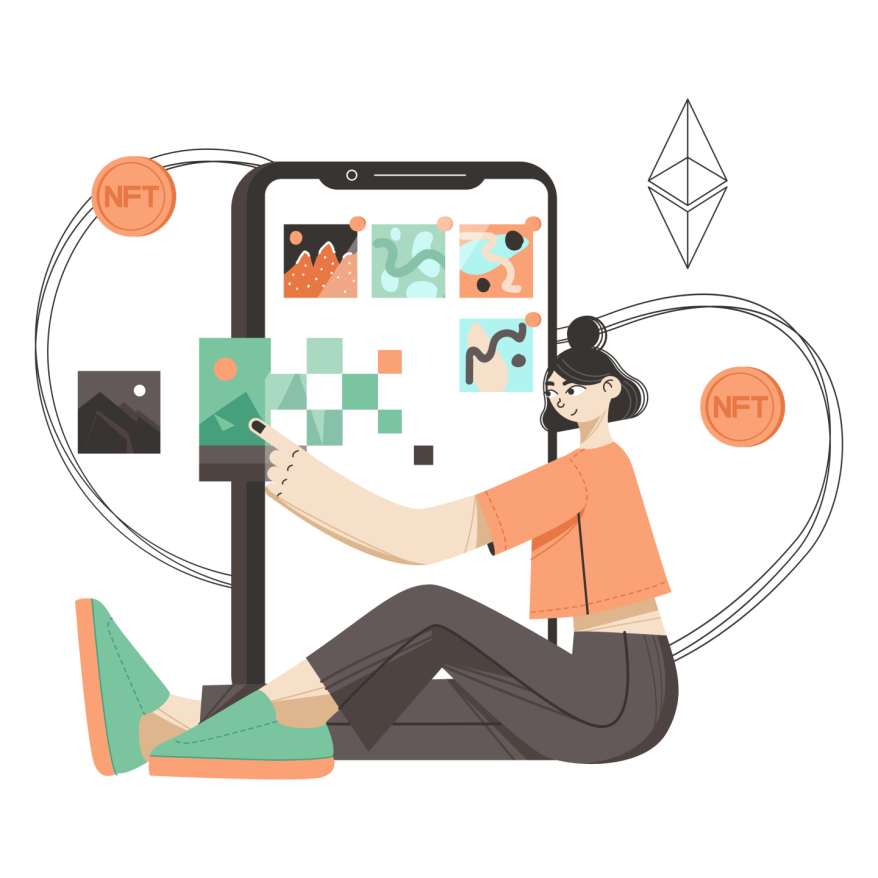
The need for efficient storage and transmission of images has become increasingly important. It has led to the development of various image compressors, such as this free online tool, JPEG picture compressor.
Understanding JPEG Picture Compressor
Joint Photographic Experts Group (JPEG) is a standard compression method for photographic images. The JPEG picture compressor is a software tool that reduces the size of an image file without degrading the quality of the image beyond an acceptable level. It's a lossy compression technique, which means some image data is lost during compression, but the loss is generally undetectable to the human eye.
JPEG uses a complex algorithm to compress images. It starts by converting the image from the RGB color space to a luminance-chrominance color space. This allows the compressor to discard more chrominance information than luminance information, exploiting the human eye's lower sensitivity to color differences.
The image is then divided into small square blocks, which are transformed into a frequency domain using a discrete cosine transform. The compressor then quantizes these frequency-domain coefficients, rounding them off to save space, and finally encodes the result in a compact binary form.
JPEG Picture Compressor vs. PNG and JPG Formats
While JPEG is a popular choice for image compression, PNG (Portable Network Graphics) and JPG (a filename extension for JPEG) are also widely used. Each of these formats has its strengths and weaknesses, and the choice between them often depends on the specific requirements of the task at hand.
1. JPEG vs. PNG PNG is a lossless compression format that does not lose any image data during compression. This makes PNG ideal for images that require high-quality preservation, such as digital artwork, logos, and text. However, the trade-off for this high quality is larger file sizes.
On the other hand, JPEG, as mentioned earlier, is a lossy compression format. It is designed to compress images at the cost of some loss of quality. However, this loss is usually imperceptible to the human eye, especially in higher-quality settings. Moreover, JPEG can achieve much smaller file sizes than PNG, making it a better choice for web images and photographs where file size is a significant concern.
2. JPEG vs. JPG The difference between JPEG and JPG is much less substantial. In fact, they are essentially the same format. The only difference lies in their usage. JPEG is the original file extension defined by the Joint Photographic Experts Group.
Due to the three-character limit on file extensions in older versions of Windows, the shortened version, JPG, was adopted. Therefore, the compression methods, image quality, and file sizes are identical between JPEG and JPG. Choosing between a .jpeg or .jpg extension is largely a matter of personal preference and compatibility with the operating system or software used.
Advantages of JPEG Picture Compressor
The JPEG picture compressor offers several advantages that make it a popular choice for image compression:
1. High Compression Ratio: JPEG can achieve high compression ratios, significantly reducing the file size of images. This makes JPEG ideal for storing and transmitting images with limited storage space and bandwidth.
2. Adjustable Compression: The level of compression in JPEG is adjustable, allowing a balance between file size and image quality. Users can choose a higher compression level for smaller file sizes or a lower one for better image quality.
3. Wide Support: JPEG is widely supported across various platforms and software, making it a versatile image-compression choice.